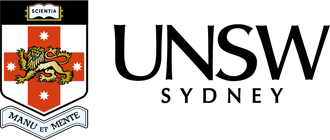How do I know what access level I have in the Data Archive?
The access level (permissions) you have in each Collection (folder/file) in the Data Archive relates to the role you have been assigned in the projects RDMP and can be found by logging in to the ResToolkit site. The ResToolkit site will list all RDMPs and the roles you have for each.
For more information on Data Archive roles see the How can I share my data with other researchers?, How do I add / remove / update team member access in the Data Archive? FAQs and the RDMP and the Data Archive page.
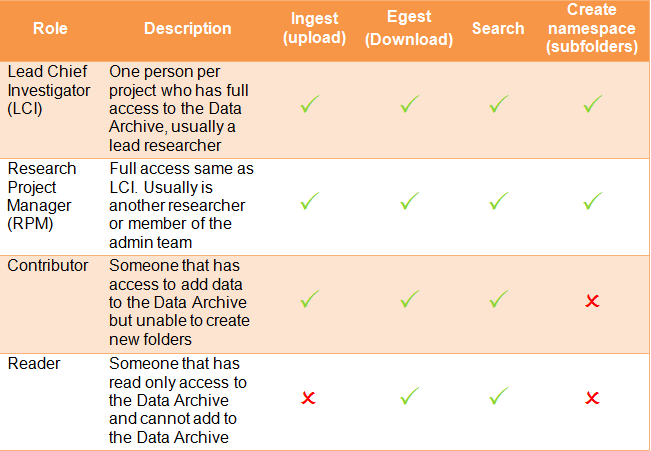
You may use the graph below to quickly determine the role you have when inside the Data Archive. Right click on the folder or file inside the Data Archive, Asset Finder to display your access level.
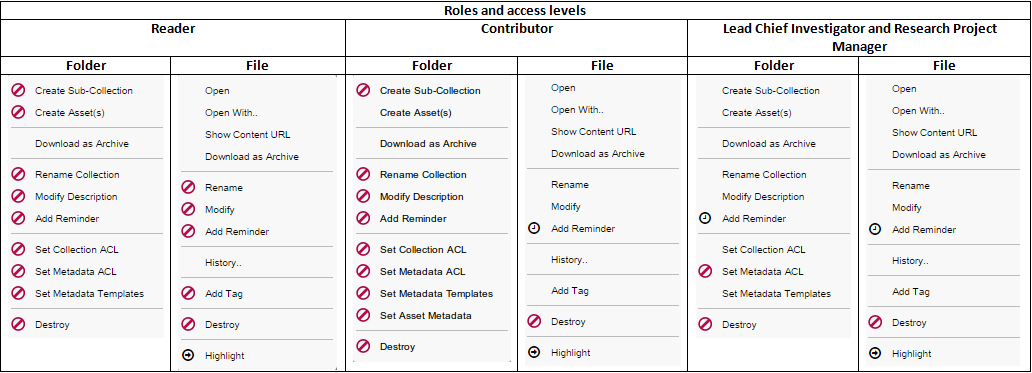
Help and further information:
- To learn more about the Data Archive:
- go to the Start here page
- see all Help Topics
- see all Frequently Asked Questions (FAQs)
- browse through the carousel on the homepage to view all available videos
- To access the Data Archive Web application, use this link, or, go to the Home page for other access options
- To create, or update, a Research Data Management Plan go to the ResToolkit service
- Note: the Data Archive service is also available over SFTP, see the SFTP client guide for more information