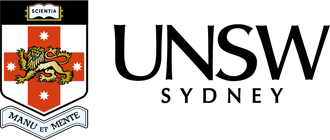How do I add / remove / update team member access in the Data Archive?
Changes to access; i.e. add a new team member, update a team member from Reader to Contributor, or remove an existing team member within the Data Archive is achieved through your Research Data Management Plan (RDMP).
Note: you will need the role of Lead Chief Investigator (LCI) or Research Project Manager to make changes to the role (status) of project team members.
For more information, see the How do I know what access level I have in the Data Archive?, How can I share my data with other researchers? FAQs and the Research team member identification section of the RDMP and the Data Archive page.
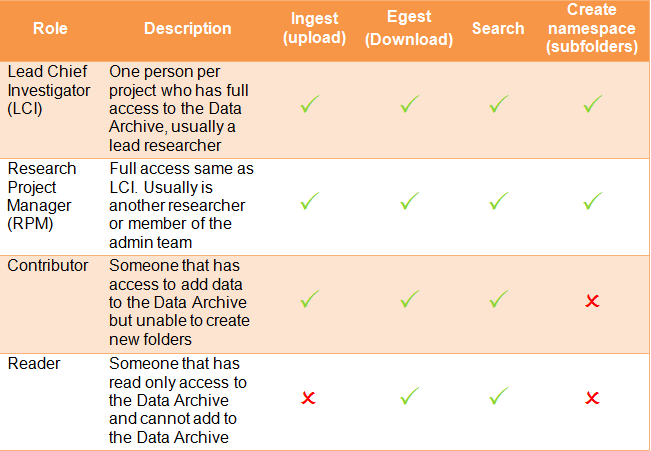
Help and further information:
- To learn more about the Data Archive:
- go to the Start here page
- see all Help Topics
- see all Frequently Asked Questions (FAQs)
- browse through the carousel on the homepage to view all available videos
- To access the Data Archive Web application, use this link, or, go to the Home page for other access options
- To create, or update, a Research Data Management Plan go to the ResData service
- Note: the Data Archive service is also available over SFTP, see the SFTP client guide for more information