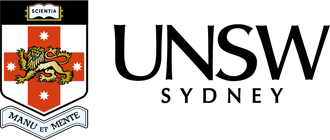How do I upload / download empty folders?
It is possible to include empty folders in the data that you upload to and/or download from the Data Archive application.
- How to include empty folders in the upload process
- How to include empty folders in the download process
Upload:
To ensure that empty folders are included in the data you are uploading, check the Import Empty Folders checkbox before you click on the Import Files button.
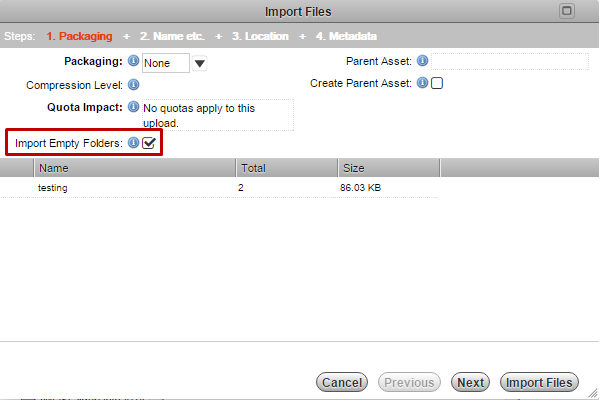
For more information on uploading see the Web application guide.
Download:
To ensure that empty folders are include in the data you are downloading:
- check the Include Empty Namespaces checkbox when using the Web application. For more information on downloading see the Web application guide.
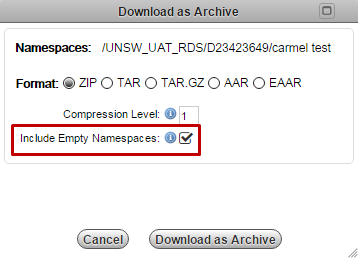
Help and further information:
- To learn more about the Data Archive:
- go to the Start here page
- see all Help Topics
- see all Frequently Asked Questions (FAQs)
- browse through the carousel on the homepage to view all available videos
- To access the Data Archive Web application, use this link, or, go to the Home page for other access options
- To create, or update, a Research Data Management Plan go to the ResToolkit service
- Note: the Data Archive service is also available over SFTP, see the SFTP client guide for more information