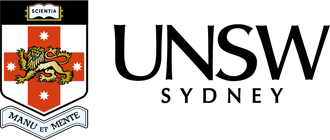Preparing data for upload
This page will provide you with information as to the types of data that should be stored in the UNSW Data Archive and how to organise your data.
This page contains the following elements:
What should you upload to the Data Archive?
The following file types should be uploaded to the Data Archive:
- Data files, including:
- Raw data that is hard to reproduce
- Reference data that will be used multiple times
- Data from computations
- Final output data
- Data from completed projects
- Research plans
- Supporting documentation for published research
The following file types should not be uploaded to the Data Archive:
- Personal documents, including photos, music, personal emails etc
- Teaching materials
- Administrative materials
- Back-ups of portable or networked computers
- Any documentation not directly related to UNSW research
Here’s a basic breakdown of different file types, with information on where each should be stored:
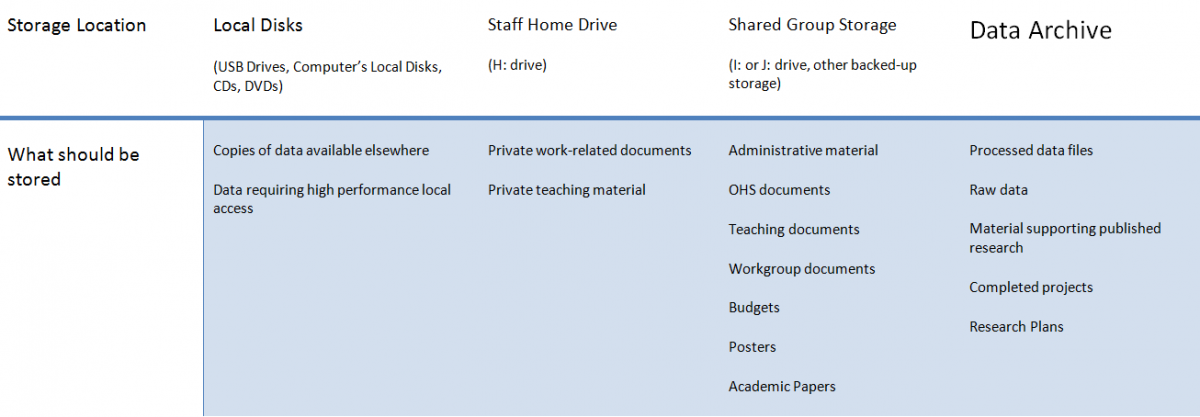
Organising your data
Before you start uploading your data to the UNSW Data Archive, take some time to organise your files. Make sure you’re only uploading content that is directly relevant to your research. The goal of the Data Archive is to ensure that you can find what you're looking for, even if you're looking for it years after its creation. If you organise your data consistently, even if you don't know where something is, you will know where it should be.
The Data Archive locks and versions every document you upload. This means that once you add a document to your Data Archive folders (Collections and Sub Collections), it cannot be deleted. This mechanism protects accidental erasure of important research data, but it can also cause problems if you’re not properly prepared.
The best approach is to start as you mean to go on and decide upon a system of organization before you placed your data in the Data Archive. How you organize your research data relies on how you decide to divide up your data into logical units. An easy way to do this is to grab a sheet of paper, or a whiteboard, and map out your data in details, based on what they are and what they mean. This will enable you to match related data into logical groupings within a hierarchy.
Naming your folders and files
Use relevant and clear names for the files and folders you create; you don’t want to be looking at a list of folders in the future and wonder what “SAM1” means. Follow a consistent method for naming your files and folders; the most important thing is that you, and others, understand what is in that file or folder. Give files and folders logical, specific names and include dates in the name (where relevant). The goal when naming folders and files is to be able to tell what the folder or file is about without having to open it.
Choosing a clear and concise naming system is crucial to keeping your research data ordered, organised and easy to find. Think about how your team members might search your files, so that your naming system is relevant to people other than just you. For example, starting every folder name with the name of your project or with your own surname is a valid and easy-to-remember naming system that identifies which project your files relate to and groups all documents related to that project together.
Check the spelling of each of your folders and files carefully before you upload them. Spelling mistakes will make your folders and files difficult to find, particularly if you’re trying to use the search function to locate them.
Tip: the folder structure itself can help you avoid using lengthy file names. The more detailed you can be in defining your folders, and how they are organised, the easier it will be to locate what you need when you need it.
Tip: when using a date in the file or folder name, be consistent so that all dates appear the same and instead of using a full date like September 25th, 2011, use 20110509.
Help and further information:
- For help and support when using the Data Archive, see
- all Help Topics
- all Frequently Asked Questions (FAQs)
- browse through the carousel on the homepage to view all available videos
- For more information on the access levels in the Data archive, see Roles and access inside the Data Archive
- For information on finding data in the Data Archive, see Search, filters, view and favourites
- For information on metadata (descriptive data) automatically and manually added to your research data, see the Metadata guide
- For information on using the Data Archive Web application, see the Web application guide
- For information on the relationship between a Research Data Management Plan (RDMP) and the Data Archive, see RDMP and the Data Archive
- For information on submitting a RDMP, see
- To create, or update, a Research Data Management Plan (RDMP) go to the ResToolkit service
- For information on data management at UNSW, see the Research Data Management Toolkit
- To access the Data Archive Web application, use this link, or, go to the Home page for other access options
- Note: the Data Archive service is also available over SFTP, see the SFTP client guide for more information