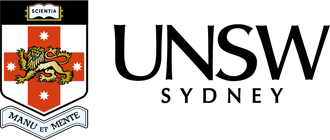Can I delete my data from the Data Archive?
The UNSW Data Archive has been set up as the University's institutional storage for archival purposes. It is a secure, long term archive that could be used for auditing purposes if necessary. As such, there is no delete function within the store; as specifically requested by the research community who were consulted before the Data Archive was established.
If you have mistakenly uploaded inappropriate data to The Archive, please log a servicedesk call on 9385 1333 with details of which files or folders you need to delete, and your justification for the deletion. This will need to be logged or approved by the LCI for this RDMP.
Note: if you attempt to upload a file with an identical name, at the same location, to an existing file on the Data Archive, the files will be compared, and, if different, the new file will be uploaded as a new version, maintaining the existing file as another version (see the How do I access/view previous versions of a file? FAQ).
See also the When should I delete / remove the local copy of my data? FAQ.
Help and further information:
- To learn more about the Data Archive:
- go to the Start here page
- see all Help Topics
- see all Frequently Asked Questions (FAQs)
- browse through the carousel on the homepage to view all available videos
- To access the Data Archive Web application, use this link, or, go to the Home page for other access options
- To create, or update, a Research Data Management Plan go to the ResToolkit service
- Note: the Data Archive service is also available over SFTP, see the SFTP client guide for more information