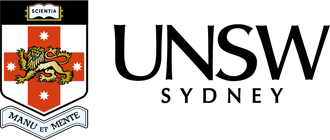RDMP and the Data Archive
This page will provide you with information as to what you will need to do to obtain storage space in the UNSW Data Archive through completion of a UNSW Research Data Management Plan (RDMP).
Completing an RDMP to get access to the UNSW Data Archive
To use the UNSW Data Archive you will need to have access to a storage allocation (directory) inside the Archive. You can either be granted access to an existing allocation, or create a new RDMP for a project you are associated with and request storage for this RDMP on the Archive. To gain access to an existing RDMP, an LCI or Research Project Manager for that RDMP will need to add you to the Membership tab of that project using the ResToolkit system. To find out how to do this or how to create an RDMP for a new project, please see the ResToolkit help site. You will need to add the UNSW Data Archive in the Platforms tab of that RDMP.
Help and further information:
- For help and support when using the Data Archive, see
- all Help Topics
- all Frequently Asked Questions (FAQs)
- browse through the carousel on the homepage to view all available videos
- For information on the types of data to add to the Data Archive, see Preparing data for upload
- For more information on the access levels in the Data archive, see Roles and access inside the Data Archive
- For information on finding data in the Data Archive, see Search, filters, view and favourites
- For information on metadata (descriptive data) automatically and manually added to your research data, see the Metadata guide
- For information on using the Data Archive Web application, see the Web application guide
- For information on submitting a RDMP, see Research Data Management at UNSW
- To create, or update, a Research Data Management Plan (RDMP) go to the ResToolkit service
- For information on data management at UNSW, see the Research Data Management Toolkit
- To access the Data Archive Web application, use this link, or, go to the Home page for other access options
- Note: the Data Archive service is also available over SFTP, see the SFTP client guide for more information